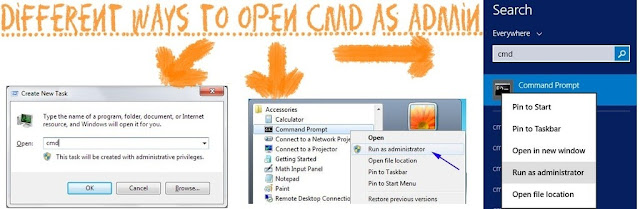Create Bootable Pendrive Using Cmd ( Command Prompt ) Many USB Bootable Softwares Are Available On Web But If you don’t have any USB Bootabl...
Cmd ( Command Prompt )
Many USB Bootable Softwares Are Available On Web But If you don’t have any USB Bootable Maker Software in your computer is an another great way to create a bootable Pendrive by using your windows cmd also with your windows setup files.
Creating a Pendrive bootable by cmd is a very easy, you can use it for every windows installation purpose.
This cmd boot conversion will work on Windows Vista, Windows 7, Windows 8, Windows 8.1 And Windows 10 Setups. If you want to create a bootable Pendrive for Windows XP then you’ll definitely need some software to make this bootable conversion possible for you.
Making USB bootable by cmd doesn’t require any software to use. you’ll need your windows setup files in order to make those files bootable into your Pendrive.
Step : 1
For Make A Bootable Pendrive First You Need To Open Commend Prompt As Run as Administrator.
Step : 2
When your cmd open, then type “diskpart” command on it.
Step : 3
After Then type “list disk” to show connect disk in your computer.
After that type “select disk #” (# Is Your Disk Or I Say Your Pendrive Disk Number).
After that type “select disk #” (# Is Your Disk Or I Say Your Pendrive Disk Number).
Step : 4
Selecting your Pendrive in diskpart will make your Pendrive active from now on and after that.
After Then Type "Clean"
Then After Type "Create partition primary"
Then After Type "Select partition 1"
Then After Type "Active"
Then After Type "Format fs=ntfs quick"
Then After Type "Assign"
Then After Type "Exit"
Step : 5
After typing these command on your cmd you have done with this cmd process.
Step : 6
Now your Pendrive made fully bootable and the only thing which remains now is to copy your Windows Setup files into the Pendrive. Then Extract Windows Iso File.
Step : 7
Then After Copy Items And Paste In Your Pendrive All Files.
You Can Create Bootable Pendrive Using These Steps. Thank You For Visit.
After Then Type "Clean"
Then After Type "Create partition primary"
Then After Type "Select partition 1"
Then After Type "Active"
Then After Type "Format fs=ntfs quick"
Then After Type "Assign"
Then After Type "Exit"
Step : 5
After typing these command on your cmd you have done with this cmd process.
Step : 6
Now your Pendrive made fully bootable and the only thing which remains now is to copy your Windows Setup files into the Pendrive. Then Extract Windows Iso File.
Step : 7
Then After Copy Items And Paste In Your Pendrive All Files.
You Can Create Bootable Pendrive Using These Steps. Thank You For Visit.